进入jQuery插件库,里面有很多框架和特效
感谢jquery插件库:jQuery插件库

没有激流就称不上勇进,没有山峰则谈不上攀登
12345678910
<img src="img/1.jpg"/> <input class="example1" type="button" value="button"> 生成界面如下: <img src="" id="predict_img" class="hide"/> </body> <style type="text/css"> .hide{ display: none; } </style>
123456789
$(document).ready( function(){ $(".example1").on("click", function(event) { html2canvas(document.body, {scale:2,logging:false,useCORS:true}).then(function(canvas) { var dataUrl = canvas.toDataURL(); $("#predict_img").attr("src",dataUrl).removeClass("hide"); }); }); });
12345678910
<img src="http://cms-bucket.nosdn.127.net/2018/08/15/a250fd001743481e860944c03910ec7b.jpeg" id="img"/> <input class="example1" type="button" value="button"> 生成界面如下: <img src="" id="predict_img" class="hide"/> </body> <style type="text/css"> .hide{ display: none; } </style>
js
1234567891011121314151617181920212223242526272829
$(document).ready( function(){ $(".example1").on("click", function(event) { html2canvas(document.body, {scale:2,logging:false,useCORS:true}).then(function(canvas) { var dataUrl = canvas.toDataURL(); $("#predict_img").attr("src",dataUrl).removeClass("hide"); }); }); }); var img = "https://img.alicdn.com/bao/uploaded/TB1qimQIpXXXXXbXFXXSutbFXXX.jpg";function getBase64Image(img) { var canvas = document.createElement("canvas"); canvas.width = img.width; canvas.height = img.height; var ctx = canvas.getContext("2d"); ctx.drawImage(img, 0, 0, img.width, img.height); var ext = img.src.substring(img.src.lastIndexOf(".")+1).toLowerCase(); var dataURL = canvas.toDataURL("image/"+ext); return dataURL;}var image = new Image();image.crossOrigin = '';image.src = img;image.onload = function(){ var base64 = getBase64Image(image); console.log(base64); $("#img").attr("src",base64);}
感谢niklasvh提供 html2canvas
bind事件不会阻止冒泡事件向上冒泡,cath事件会阻止冒泡事件向上冒泡。
parseInt()强制转换成整数,parseFloat()转换成浮点数,只有对String类型才能执行这两个函数,其他类型会转成NaN。
通过data-*方式传递的值,页面跳转后,我们需要在下一页面获取传递过来的数据。
在跳转后的js页面,接收传递过来的数据。
第一种思路
保存登录状态这里是这样做的,将用户的登录信息传给后台,后台保存用户信息,同时用open_id在后台换取一个sessionId,用这个sessionId缓存在本地用于登录验证
|
|
这样登录状态保存在sessionId中,在每次调用登录状态是只需检查sessionId的接口就行,检查不通过在调用微信的接口。
第二种思路
在3.29微信小程序版本中,加了这样一个属性,withCredentials字段基础库1.1.0开始支持,低版本需要做兼容。
这个字段是调用wx.getUserInfo(object)是否带上登录状态。
官方文档是这样解释的:
当 withCredentials 为 true 时,要求此前有调用过 wx.login 且登录态尚未过期,此时返回的数据会包含 encryptedData, iv 等敏感信息;当 withCredentials 为 false 时,不要求有登录态,返回的数据不包含 encryptedData, iv 等敏感信息。
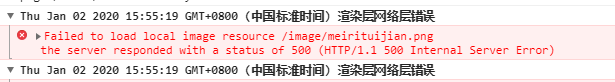
路径不对
canvas 组件的绘图上下文。CanvasContext 是旧版的接口, 新版 Canvas 2D 接口与 Web 一致。
利用createImage 生成图片对象
|
|
draw()报错 为 TypeError: ctx.draw is not a function
改为:
直接使用wx.canvasToTempFilePath(Object object, Object this)
123456
$ git clone git@github.com:shangsheng/shangsheng.github.io.git //克隆项目$ git cd shangsheng.github.io //切换到克隆的目录中$ git branch developer //创建一个分支$ git add --all //添加当前目录的所有文件到暂存区$ git commit -m '添加测试文件' //在分支上提交一个新的版本并夹注释$ git push origin developer //推送提交的内容到github上
git命令学习廖雪峰的git官网
1234567891011121314151617181920212223242526272829303132333435363738394041424344
$ hexo init [folder] //新建一个网站。如果没有设置 folder ,Hexo 默认在目前的文件夹建立网站。$ hexo new [layout] <title>//新建一篇文章。如果没有设置 layout 的话,默认使用 _config.yml 中的 default_layout 参数代替。如果标题包含空格的话,请使用引号括起来$ hexo generate //生成静态文件选项 描述-d, --deploy 文件生成后立即部署网站-w, --watch 监视文件变动简写为:$hexo g$ hexo publish [layout] <filename>//发表草稿$ hexo server启动服务器。默认情况下,访问网址为: http://localhost:4000/。选项 描述-p, --port 重设端口-s, --static 只使用静态文件-l, --log 启动日记记录,使用覆盖记录格式$ hexo deploy//部署网站。参数 描述-g, --generate 部署之前预先生成静态文件简写为:$ hexo d$ hexo render <file1> [file2] ...//渲染文件。参数 描述-o, --output 设置输出路径$ hexo clean//清除缓存文件 (db.json) 和已生成的静态文件 (public)。//在某些情况(尤其是更换主题后),如果发现您对站点的更改无论如何也不生效,您可能需要运行该命令$ hexo version//显示 Hexo 版本。$ hexo --safe//在安全模式下,不会载入插件和脚本。当您在安装新插件遭遇问题时,可以尝试以安全模式重新执行。$ hexo --debug//在终端中显示调试信息并记录到 debug.log。当您碰到问题时,可以尝试用调试模式重新执行一次,并 提交调试信息到 GitHub。$ hexo --silent//隐藏终端信息。$ hexo --config custom.yml//自定义配置文件的路径,执行后将不再使用 _config.yml。$ hexo --draft//显示 source/_drafts 文件夹中的草稿文章。$ hexo --cwd /path/to/cwd//自定义当前工作目录(Current working directory)的路径。
### 更新gitHub上更新到本地
```
$ git fetch origin master:temp //从远程的origin仓库的master分支下载到本地并新建一个分支temp
$ git diff temp//比较master分支和temp分支的不同
$ git merge temp//合并temp分支到master分支
$ git branch -d temp//删除temp
<pre>
│ .gitattributes
│ .gitignore
│ app.js # 小程序逻辑
│ app.json # 小程序公共设置(页面路径、窗口表现、设置网络超时时间、设置多tab)
│ app.wxss # 小程序公共样式表
│ README.md # 小程序项目说明
│
├─image # 小程序图片资源
|
├─pages # 小程序文件
│ ├─common
│ ├─detail
│ ├─index
│ │ index.js # 页面逻辑
│ │ index.wxml # 页面渲染层
│ │ index.wxss # 页面样式
│ ├─login
| ├─logs
│ └─topics
│
└─utils # 小程序公用方法模块
api.js
util.js
</pre>
下载地址:开发环境
在app.json文件修改注册页面的顺序,把"pages/topics/topics"放在第一位,就会自动把topics.wxml显示默认启动页面
<pre>
{
"pages":[
"pages/topics/topics",
"pages/detail/detail",
"pages/login/login",
"pages/index/index",
"pages/logs/logs"
]
}
</pre>
tabBar 是一个数组,只能配置最少2个、最多5个 tab,tab按数组的顺序排序。
<pre>
"tabBar":{
"color":"#444",
"selectedColor":"#80bd01",
"backgroundColor":"#fff",
"borderStyle":"white",
"list":[{
"pagePath":"pages/topics/topics",
"text":"首页",
"iconPath":"images/bar/CNode.png",
"selectedIconPath":"images/bar/CNodeHL.png"
},{
"pagePath": "pages/index/index",
"text":"我的",
"iconPath":"images/bar/ME.png",
"selectedIconPath":"images/barMEHL.png"
}]
}
</pre>
具体看文档:windwo设置
12345678910111213141516171819202122232425262728293031323334353637
<pre> //get请求方法 function fetchGet(url,callback){ wx.request({ url:url, header:{'Content-Type':'application/json'}, success(res){ callback(null,res.data) }, fail(e){ console.error(e); callback(e) } }) } //post请求方式 function fetchPost(url,data,callback){ wx.request({ method:'POST', url:url, data:data, success(res){ callback(null,res.data) }, fail(e){ console.error(e) callback(e) } }) }</pre>module.exports = { //method fetchGet:fetchGet, fetchPost:fetchPost}
使用了小程序自带的scroll-view组件
123456789101112131415161718192021222324252627282930313233343536373839404142434445464748495051525354555657
<!-- 列表list组件 --> <template name="list"> <scroll-view class="scroll-posts-list" style="height:100%" scroll-y="true" bindscrolltolower="lower"> <view class="postslist"> <block wx:for="{{postsList}}"> <view class="posts-list"> <navigator url="/pages/detail/detail?id={{item.id}}"> <view class="posts-list-info" index="{{index}}"> <image class="userimg" src="{{item.author.avatar_url}}" /> <view class="item-box"> <view class="userinfo"> <text class="username">{{item.author.loginname}}</text> <text class="time">{{item.last_reply_at}}</text> </view> <view class="posts-title"> <view class="posts-tag hot" wx:if="{{item.top === true}}">置顶</view> <view class="posts-tag" wx:if="{{item.good === true}}">精华</view> <text>{{item.title}}</text> </view> </view> </view> <view class="bar-info"> <view class="bar-info-item"> <image class="bar-info-item-icon" src="/images/icon/reply.png"></image> <view class="bar-info-item-number">{{item.reply_count}}</view> </view> <view class="bar-info-item"> <image class="bar-info-item-icon" src="/images/icon/visit.png"></image> <view class="bar-info-item-number">{{item.visit_count}}</view> </view> <view class="bar-info-item2" wx:if="{{item.tab === 'good'}}"> <image class="bar-info-item-icon" src="/images/icon/type.png"></image> <view class="bar-info-item-number">精华</view> </view> <view class="bar-info-item2" wx:if="{{item.tab === 'share'}}"> <image class="bar-info-item-icon" src="/images/icon/type.png"></image> <view class="bar-info-item-number">分享</view> </view> <view class="bar-info-item2" wx:if="{{item.tab === 'ask'}}"> <image class="bar-info-item-icon" src="/images/icon/type.png"></image> <view class="bar-info-item-number">问答</view> </view> <view class="bar-info-item2" wx:if="{{item.tab === 'job'}}"> <image class="bar-info-item-icon" src="/images/icon/type.png"></image> <view class="bar-info-item-number">招聘</view> </view> </view> </navigator> </view> </block> </view> </scroll-view> <loading class="loading" hidden="{{hidden}}"> <text class="loading-font">加载中...</text> </loading> </template>
公共部分头部和底部
滚动区的最大的父级层要设置height: 100%; 不然无法检测滚动事件
用法
在detail.wxml中返回的是htmln内容,所以需要使用文本解析模板
12345678910111213141516171819202122232425262728293031323334353637383940414243444546474849505152535455565758596061626364656667686970717273747576777879808182838485868788899091929394959697
<!--pages/detail/detail.wxml--><!-- 富文本解析模板 --><import src="../../wxParse/wxParse.wxml"/><!-- 评论模板 --><import src="../../wxParseCriticism/wxParse.wxml"/> <view class='detail1'> <view class='detail-content'> <view class='content-top clearfix'> <view class='pull-left'> <view class='detailImg'> <image mode="scaleToFill" src='{{detail.author.avatar_url}}'></image> </view> </view> <view class='pull-left'> <view class='detailMilden'> <view class='detail-name'> <text>{{detail.author.loginname}}</text> <view class="detail-type-item"> <view class="detail-type-item-font" wx:if="{{detail.tab === 'good'}}">#精华#</view> </view> <view class="detail-type-item" wx:if="{{detail.tab === 'share'}}"> <view class="detail-type-item-font">#分享#</view> </view> <view class="detail-type-item" wx:if="{{detail.tab === 'ask'}}"> <view class="detail-type-item-font">#问答#</view> </view> <view class="detail-type-item" wx:if="{{detail.tab === 'job'}}"> <view class="detail-type-item-font">#招聘#</view> </view> </view> <view class='detail-post-time'>楼主发表于{{ detail.create_at }}</view> </view> </view> <view class='pull-right'> <view class='detail-collect-item' id='detail.id' catchtap="collect" wx:if="{{detail.is_collect == false}}">收藏</view> <view class='detail-collect-item' id='detail.id' catchtap="collect" wx:if="{{detail.is_collect == true}}">取消收藏</view> </view> </view> <view class='detail-Bottom'> <view class="detail-post-title"> <view class="detail-posts-tag hot" wx:if="{{detail.top === true}}">置顶</view> <view class="detail-posts-tag" wx:if="{{detail.good === true}}">精华</view> {{detail.title}} </view> <view class='detail-post-content'> <!-- {{detail.content}} --> <template is="wxParse" data="{{wxParseData:article.nodes}}"/> </view> <!-- 评论 --> <view class='detail-post-criticism'> <view class='detail-post-criticism-top'>评论</view> <block wx:for="{{ detail.replies }}" wx:if="{{detail.replies.length > 0}}" wx:key=""> <view class='content-top clearfix' index="{{index}}" id="{{item.id}}"> <view class='pull-left'> <view class='detailImg'> <image mode="scaleToFill" src="{{ item.author.avatar_url }}"></image> </view> </view> <view class='pull-left' style='width:70%'> <view class='detailMilden'> <view class='detail-name'> <text>{{ item.author.loginname }}</text> </view> <view class='detail-post-time'>{{index + 2}}楼 发表于{{ item.create_at }}</view> <view class='detail-criticism-content'> <!-- {{ item.content }} --> <template is="wxParseCriticism" data="{{wxParseData:item.transData.criticism.nodes}}"/> </view> </view> </view> <view class='pull-right'> <view class='detail-criticism-item' id="{{item.id}}" data-index="{{index}}" catchtap="reply"> <image src='../../images/icon/zan.png'></image> <text class="detail-post-zan-num" wx:if="{{item.zanNum > 0}}">{{item.zanNum}}</text> </view> <!-- <view class='detail-criticism-item' id="{{item.id}}" data-index="{{index}}" catchtap="reply"> <image src='../../images/icon/zanhl.png'></image> </view> --> </view> </view> </block> <block wx:if="{{detail.replies.length <= 0}}"> <view class="detail-post-comment-null"> <image class="imgnull" mode="scaleToFill" src="/images/icon/null.png"></image> <text class="textnull">暂无收录评论 </text> </view> </block> </view> </view> </view></view> <modal title="消息" confirm-text="确认" cancel-text="关闭" hidden="{{modalHidden}}" bindconfirm="confirmChange" bindcancel="cancelChange"> 您还没未登录conde,是否前往认证登录? </modal><loading class="loading" hidden="{{hidden}}"> <text class="loading-font">加载中...</text></loading>
文件夹wxParse是文本解析模板
1. 将仓库克隆到本地:
|
|
2. 打开`微信Web开放者工具`(注意:必须是`0.9.092300`版本)
3. 选择`添加项目`,填写或选择相应信息
- AppID:点击右下角`无AppID`
- 项目名称:随便填写,因为不涉及到部署,所以无所谓
- 项目目录:选择刚刚克隆的文件夹
- 点击`添加项目`
项目路径 github: cnode社区项目
感谢 coolfish 的项目案例
coolfish的github
1.DOCTYPE影响css的处理;
2.FF:设置padding,div会增加高度和宽度,IE不会,故需要!important多设置一个hight和width;
3.div的剧中问题:vertical-middle;将行距增加到与div一样的高度,字体就会垂直剧中,缺点是字体需要在同一行上。
4.IE浏览器不识别 !important;
5.在mozilla firefox浏览器和ie浏览器box中的解析不一致导致2px;
解决方法:div{margin:30px !important;margin:28px}
注意这两个margin的顺序一定不能写反,!important这个属性IE不能识别,但别的浏览器可以识别。所以在IE下其实解释成这样:
div{maring:30px;margin:28px}
重复定义的话按照最后一个来执行,所以不可以只写margin:XXpx!important;
消除ul、ol等列表的缩进时,样式应写成:list-style:none;margin:0px;padding:0px;
其中margin属性对IE有效,padding属性对FireFox有效。
[注]经验证,在IE中,设置margin:0px可以去除列表的上下左右缩进、空白以及列表编号或圆点,设置padding对样式没有影响;在 Firefox 中,设置margin:0px仅仅可以去除上下的空白,设置padding:0px后仅仅可以去掉左右缩进,还必须设置list- style:none才 能去除列表编号或圆点。也就是说,在IE中仅仅设置margin:0px即可达到最终效果,而在Firefox中必须同时设置margin:0px、 padding:0px以及list-style:none三项才能达到最终效果。
IE:filter:progid:DXImageTransform.Microsoft.Alpha(style=0,opacity=60)。
FF:opacity:0.6。
[注] 最好两个都写,并将opacity属性放在下面。
IE:ie7以下版本不支持圆角。
FF: -moz-border-radius:4px,或者-moz-border-radius-topleft:4px;-moz- border- radius-topright:4px;-moz-border-radius-bottomleft:4px;-moz- border- radius- bottomright:4px;。
[注] 圆角问题是CSS中的经典问题,建议使用JQuery框架集来设置圆角,让这些复杂的问题留给别人去想吧。不过jQuery的圆角只看到支持整个区域的圆角,没有支持边框的圆角,不过这个边框的圆角可以通过一些简单的手段来实现,下次有机会介绍下。
问题说明:firefox不支持hand,但ie支持pointer ,两者都是手形指示。
解决方法:统一使用pointer。
对字体大小small的定义不同,Firefox中为13px,而IE中为16px,差别挺大。
解决方法:使用指定的字体大小如14px。
并列排列的多个元素(图片或者链接)的div和div之间,代码中的空格和回车在firefox中都会被忽略,而IE中却默认显示为空格(约3px)。
IE:border:2px outset;。
FF: -moz-border-top-colors: #d4d0c8 white;-moz-border-left-colors: #d4d0c8 white;-moz-border-right-colors:#404040 #808080;-moz-border-bottom-colors:#404040 #808080;
设置为float的div在ie下设置的margin会加倍。这是一个ie6都存在的bug。
解决方案:在这个div里面加上display:inline;
例如:
1
<div id=”imfloat”><div>
#IamFloat{
float:left;
margin:5px;/*IE下理解为10px*/
display:inline;/*IE下再理解为5px*/
}
#IamFloat{
float:left;
margin:5px;/*IE下理解为10px*/
display:inline;/*IE下再理解为5px*/
}
关于CSS中的问题实在太多了,甚至同样的CSS定义在不同的页面标准中的显示效果都是不一样的。一个合乎发展的建议是,页面采用标准XHTML标准编写,较少使用table,CSS定义尽量依照标准DOM,同时兼顾IE、Firefox、Opera等主流浏览器。很多情况下,FF和 Opera的CSS解释标准更贴近CSS标准,也更具有规范性。
123456789101112131415
<!DOCTYPE html PUBLIC "-//W3C//DTD XHTML 1.0 Transitional//EN" "//www.w3.org/TR/xhtml1/DTD/xhtml1-transitional.dtd"> <html xmlns="//www.w3.org/1999/xhtml"> <head> <title></title> <style type="text/css"> <!-- p{font-size:12px;} p:first-letter{font-size:300%} --> </style> </head> <body> <p>对于世界而言,你是一个人;但是对于某个人,你是他的整个世界。纵然伤心,也不要愁眉不展,因为你不知是谁会爱上你的笑容。</p> </body> </html>
这段代码对<p>的首字符样式定义在IE6上看是没有效果的(IE7没测试),而在p:first-letter和{font-size:300%}加上空格,也就是p:first-letter {font-size:300%}后,显示就正常了。但是同样的代码,在FireFox下看是正常的。按道理说,p:first-letter{font-size:300%}的写法是没错的。那么问题出在哪里呢?答案是伪类中的连字符”-”。IE有个BUG,在处理伪类时,如果伪类的名称中带有连字符”-”,伪类名称后面就得跟一个空格,不然样式的定义就无效。而在FF中,加不加空格都可以正常处理。
Welcome to Hexo! This is your very first post. Check documentation for more info. If you get any problems when using Hexo, you can find the answer in troubleshooting or you can ask me on GitHub.
|
|
More info: Writing
|
|
More info: Server
|
|
More info: Generating
|
|
More info: Deployment
* 前端:
构建表单
在form标签中声明处理用户数据的程序(action属性)提交用户数据的方式(method get post)
在输入框中一定要声明name属性
* 后端:
前端用get方式提交 后台用$_get数组接收
前端用post方式提交 后台用$_post数组接收
1.get方式提交的会把表单信息显示到地址栏没有请求正文post方式有请求正文
2.get方式相对于post方式来说不太安全 post方式相对来说比较安全
3.get方式传输的信息量比较小 post方式 信息传输量是无限大
4.get方式Ajax提交必须把请求正文写在url后面 格式 key=value&key=vale post方式需要写在xhr.send()方法里
5.get方式可以不写请求头xhr.setRequestHeader("Content-Type","application/x-www-form-urlencoded");而post必须写
* 前端
构建表单
在from标签中声明处理用户数据的程序(action属性)必须使用post方式提交 enctype="multioart/form-data"
用input:file来上传
* 后端
用$_FILES来接受文件
用move_uploaded_file(临时文件的路径,目标文件的路径)
__Get和Post都是向服务器发送的一种请求,只是发送机制不同。__
1.get请求会将参数跟在URL后进行传递,而post请求则是作为http消息的实体内容发送给web服务器。当然在Ajax请求中,这种区别对用户是不可见的。
2.首先是“Get方式提交的数据最多只能是1024字节”,因为Get是通过URL提交数据,那么get可提交的数据就跟URL的长度有直接关系了。而实际上,URL不存在参数上限的问题。
http协议规范没有对URL长度进行限制。这个限制是特定的浏览器以及服务器对他的限制。
IE对URL长度的限制是2083字节。对于其他浏览器,如Netscape、FireFox等,理论上没有长度限制,其限制取决于操作系统的支持。注意这是限制是整个URL长度,而不仅仅是你的参数值数据长度。
3.GET方式请求的数据会被浏览器缓存起来,因此其他人就可以从浏览器的历史记录中读取到这些数据,例如账号和密码等。在某种情况下,get方式会带来严重的问题。而post方式相对来说就可以避免这些问题。
1.在客户端使用get请求时,服务器端使用Request.QueryString来获取参数,而客户端使用post请求时,服务器使用Request.Form来获取参数。
2.http标准包含这两种方法是为了达到不同的目的。postPOST用于创建资源,
资源的内容会被编入HTTP请示的内容中。例如,处理订货表单、在数据库中加入新数据行等。
当请求无副作用时(如进行搜索),便可使用GET方法;当请求有副作用时(如添加数据行),
则用POST方法。一个比较实际的问题是:GET方法可能会产生很长的URL,或许会超过某些浏览器与服务器对URL长度的限制。
* 请求的结果有持续性的副作用,例如,数据库内添加新的数据行。
* 若使用GET方法,则表单上收集的数据可能让URL过长。
* 要传送的数据不是采用7位的ASCII编码。
若符合下列任一情况,则用GET方法:
* 请求是为了查找资源,HTML表单数据仅用来帮助搜索。
* 请求结果无持续性的副作用。
* 收集的数据及HTML表单内的输入字段名称的总长不超过1024个字符。
1.请求方式不同
2.在请求正文上
post请求 输入的信息在请求信息的请求正文中
get请求 请求正文在请求地址后面 url?+key=value&key1=value1
3.在请求头中
post需要写Content-Type:application/x-www-form-urlencoded
4.在请求内容的长度上
get请求的内容的长度是有限的
post请求的的内容的长度是无限的
5.在安全问题上
get请求相对来说不安全
post请求是相对安全的
1.数组的作用,用于保存多个数据
2.数组中的数组我们成为数组的元素
3.数组中可以同时保存多个类型的元素,但是不推荐
1.方法一
*var arr=new Array(1,2,3,4,5) 直接添加元素
*var arr=new Array(6) 创建一个具有默认长度的数组,几乎没有用
2.方法二:常用
*数组字面量形式:var arr=[1,2,3,4];
数组的length属性表示数组中元素的个数
数组中的元素是按照索引排列,索引从0开始
我们可以根据索引获取和修改数组中的某个元素
数组中最后一项的索引为arr.length-1
数组中新项的索引,为arr.length
1234
var arr=[1,2,3,4,5];for(var i=0;i<arr.length;i++){ console.log(arr[i]);}
1234
var arr=[1,2,3,4,5];for(var i=arr.length-1;i>0;i--){ console.log(arr[i]);}
1234
var arr=[];for(var i=0;i<100;i++){arr[i]=i;}
123456
var arr=[]; for(var i=1;i<=100;i++){if(i%2!=0){arr[arr.length]=i; } }
123456
var arr=[];for(var i=1;i<=100;i++){if(i/3==0){arr[arr.length]=i; }}
123456
var arr=[12,34,56,67,78,90];var sum=0,v;for(var i=0;i<arr.length;i++){sum+=arr[i];}v=sum/arr.length;
1234567
var arr=[12,34,56,67,78,90];var max=0;for(var i=0;i<arr.length;i++){ if(arr[i]>max){ max=arr[i]; }}
12345678
var arr=[12,34,56,67,78,90];var min=0,v;for(var i=0;i<arr.length;i++){ if(arr[i]<min){ min=arr[i]; v=i; }}
123456
var arr =["a","b","c"];var str=arr[0];var fenGeFu='-';for(var i=1;i<arr.length;i++){ str+=fenGefu+arr[i];}
12345
var arr=[1,2,3,4,5];var resultArr=[];for(var i=arr.length-1;i>0;i--){ resultArr[resultArr.length]=arr[i];}
1234567
var arrNew=[];var arr=[1,0,3,4,50,5,0,9,0,0];for(var i in arr){ if(arr[i]!==0){ arrNew.push(arr[i]); }}
123456789101112131415161718192021222324
var count=0;//设置一个变量去记录当前比较过得轮数//1.外层循环控制比较的轮数for(var i=0;i<arr.length-1;i++){ count++; //在每一轮开始的时候,假设当前这一轮已经比较完毕了 var flag=true; //2.内层循环 控制每一轮比较的次数 for(var j=0;j<arr.length-1-i;j++){ //3.如果当前项大于了后一个项 if(arr[j]>arr[j+1]){ //4.交换两个位置的值 var temp=arr[j]; arr[j]=arr[j+1]; arr[j+1]=temp; //如果发生了任意一次交换。说明比较没有完毕,我们阻止跳出 flag=false; } } //验证假设条件是否成立 if(flag){ break; }}
tag:
缺失模块。
1、请确保node版本大于6.2
2、在博客根目录(注意不是yilia根目录)执行以下命令:
npm i hexo-generator-json-content --save
3、在根目录_config.yml里添加配置:
jsonContent:
meta: false
pages: false
posts:
title: true
date: true
path: true
text: false
raw: false
content: false
slug: false
updated: false
comments: false
link: false
permalink: false
excerpt: false
categories: false
tags: true